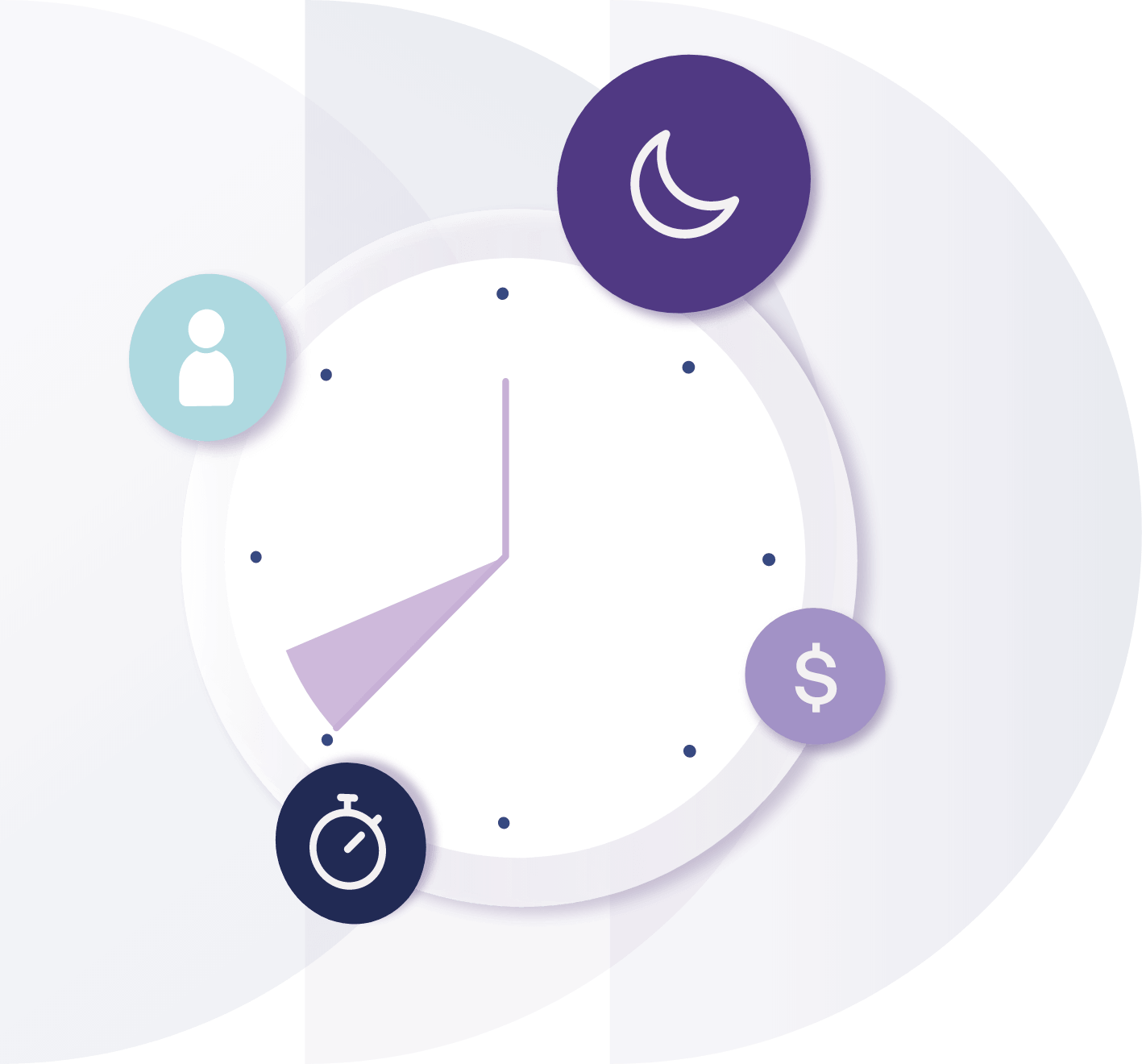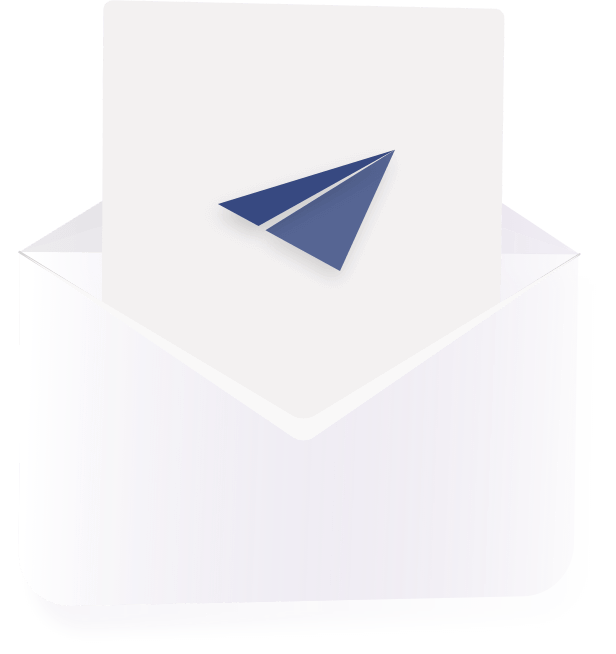F.A.Q
Find answers to the most frequently asked questions here.
Any other questions? You can also contact us.
Schedule management
What is the advantage of using Emprez to create schedules compared to an Excel file ?
The creation of schedules with Emprez is done easily and quickly thanks to the intelligent schedule creation tools. It also prevents you from forgetting about available or unavailable staff (vacations, vacations, already at another job) thanks to availability alerts. Emprez instantly notifies employees of changes in hours, allowing employees to have real-time visibility of their work schedules.
Is it possible to save typical shifts or weeks?
Yes, Emprez allows you to create a typical shift with meal times, break times, tasks, associated premiums... In the same way, you can also create typical weeks according to the repetitive availability of your staff and your needs. You just have to place them to create your schedules.
Are there any warnings when creating the schedule to let me know that my employee is already scheduled elsewhere, or if they are unavailable for the shift?
Yes, several warnings are set up to warn you in case of unavailability of an employee (already occupied at another position, vacation ...) Everything is done so that you can not forget anything when creating schedules.
Can I set a budget limit in $ or in hours to create my schedules?
Yes, it is possible to set a budget limit or a time limit while creating your schedules. An alert will be sent to you when the limit is reached.
Is the schedule distributed instantly in real time to my employees?
Emprez allows you to create your schedules at your own pace in private mode. You can decide at any time to publish it and share it with your employees. In case of schedule modifications after publication of a schedule, your employees are notified and/or e-mailed.
Can I add details to my employee's schedule (position, tasks, break times, meal times...)?
Yes, Emprez allows you to add details to your employees' shifts. You can define break and meal times, as well as tasks and duties. So your employees will know exactly what to do during their shifts.
Time, attendance and punch
What are the different devices I can have my employees punch?
Emprez offers you three solutions to have your employees punch: either on our dedicated punches, or on one of your computer screens with the installation of our virtual punch, or with the Emprez mobile application directly on their smartphones.
How do employees identify themselves on the punch?
To identify themselves on the punch, employees use their assigned badge number. No more forgotten, lost or demagnetized cards!
How do you ensure that the right person is punching ?
To ensure that the right person punches for his or her shift, Emprez offers you the option to activate the photo option. The photo can be checked during the validation of the timesheets by the manager.
Is there a geolocation system for employees who punch with the smartphone?
Yes, you can define a geographical area using GPS coordinates to ensure that the employee clocks in within the established perimeter.
The GPS data, however, only shows the exact location of the person when he punches, real-time tracking is not available.
Can the punch be used to leave messages for my team?
Yes, the punch can be used to leave private or public messages for your employees. You can send a public note visible on the home screen, or a private note to an employee that appears after they enter their badge code to sign in.
Can the punch be used to offer surveys to my employees?
Yes, Emprez has partnered with Cible Research Inc., a recognized survey firm specializing in employee satisfaction surveys.
The results are compiled on charts that allow you to see employee satisfaction trends. A question is asked before the start of each shift of your employees to avoid the queue in front of the punch.
Premium management
Does Emprez offer different types of incentives?
Yes, Emprez offers 4 different types of premiums: Hourly premium, premium for the position, premiums for work shifts, cumulative premium. Feel free to tell us how you want to pay your employees to help you set up the right premium.
Can a premium be assigned to multiple employees automatically?
Yes, you can assign one or more premiums to multiple employees at a time.
Are premiums calculated automatically after being assigned to employees?
Yes, premiums are calculated automatically once you have assigned a premium to an employee and the required conditions are met.
Can a premium be assigned by default to one or more employees?
Yes, you can set a default premium to one or more employees to save you time.
Can I combine several premiums on one employee?
Yes, you can combine several premiums on one employee. (Default premium, occasional premium...). However, we will make sure that the settings are made correctly so as not to pay a duplicate premium.
Can I get a detailed report of premiums assigned by employees over a defined period?
Yes, you can edit a report occasionally or have it sent to you on a daily or weekly basis to view the premiums awarded to a specific employee or an entire department/department.
Payroll management
With which payroll service is Emprez compatible ?
Emprez is compatible with the main Canadian payroll services: Desjardins, Nethris, ADP, Avantage, Cytronics, Hopem, Hopem+, Hopem, MagicPay, Nethris, Paie PC, Pay Web, Rocheleau, Sage, SQCQ, SQCQ GC, Simple comptable, PowerPay (Ceridian), Ogasys, Azur, Ultimate.
Do I need to transcribe the payroll data back to my payroll department?
No, you don't have to retranscribe the payroll data to your payroll department, Emprez does it automatically. This way you avoid the time-consuming process of data entry and proofreading, and avoid errors.
Can we check the data before it is exported to payroll?
Yes, we recommend that you export the available payroll report in PDF or Excel for final review before sending the payroll for processing.
I don't have a payroll service, I create my payroll by hand, how do I do it?
If you do your payroll by hand, this is not a problem. Emprez will provide you with the information you need to do your payroll as usual. You will benefit from the accuracy of Emprez calculations which will save you time.
How are vacations and vacations managed when calculating the payroll?
Emprez takes into account vacations and vacations in its payroll calculation. The calculation is done automatically.
Will my employees be able to retrieve their R1 and T4 pay stubs via Emprez?
Yes, your employees will be able to retrieve their R1 and T4 pay stubs via the employee web portal or the employee mobile application. All you need to do is import the zip file into Emprez and the data will be distributed to them.